this tip saved me a lot of time in photoshop. if you find yourself repeatedly having to go to the menu in photoshop to bring up a dialog and you want to tweak the settings on the dialog every time you open it, then this is a lifesaver.
click the record a new action icon on the actions palette and name your action whatever you want.
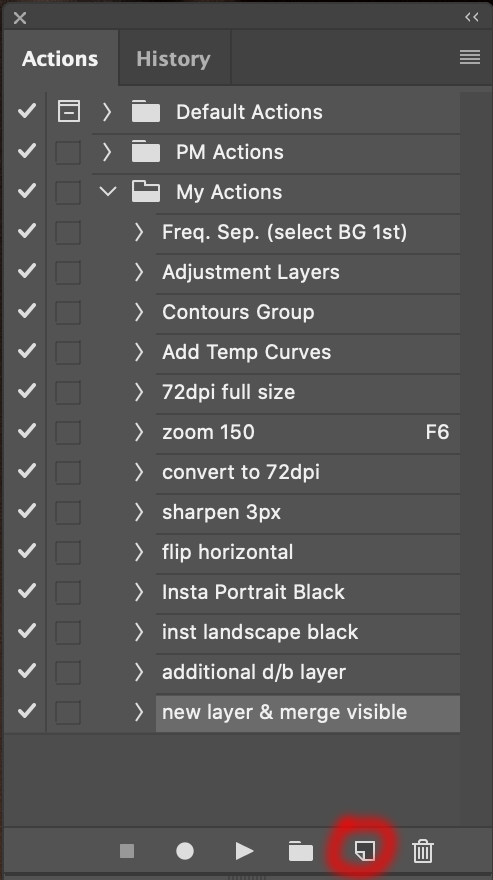
then when the dialog launches give your action a useful name. i want my action to launch the gaussian blur dialog every time i use it.
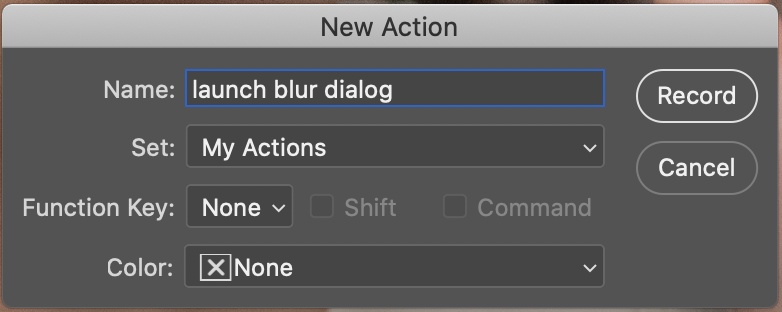
then from the actions palette menu, click ‘insert menu item’
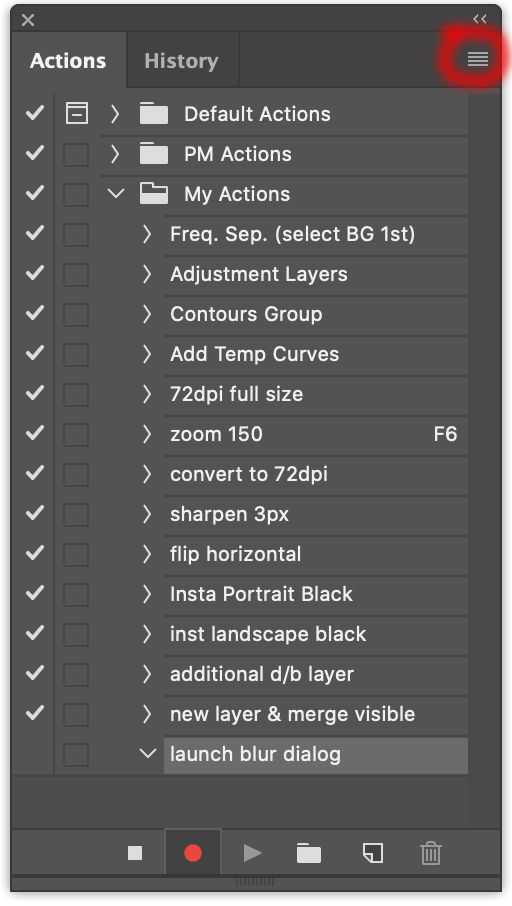
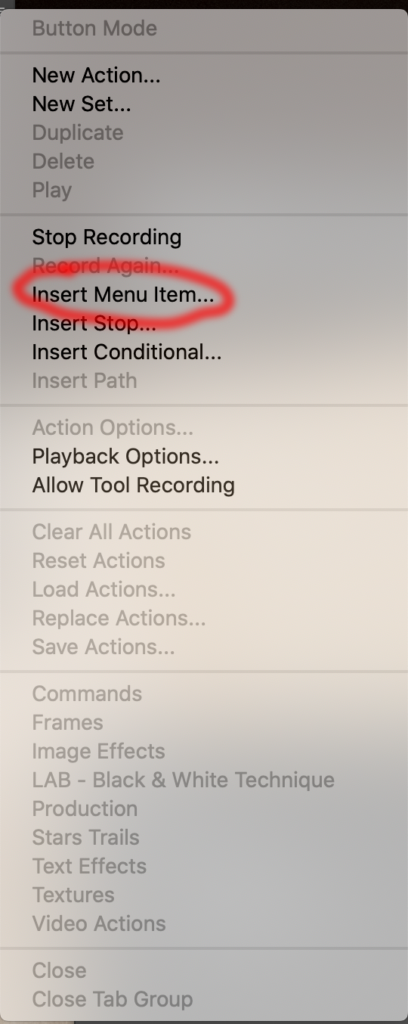
this dialog will appear
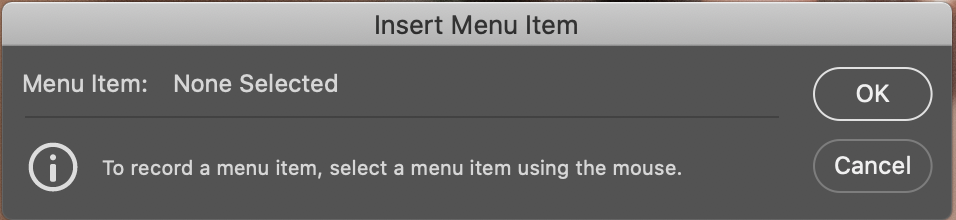
then from the menu select the dialog you want to appear each time you play the action. for me it’s the gaussian blur dialog.
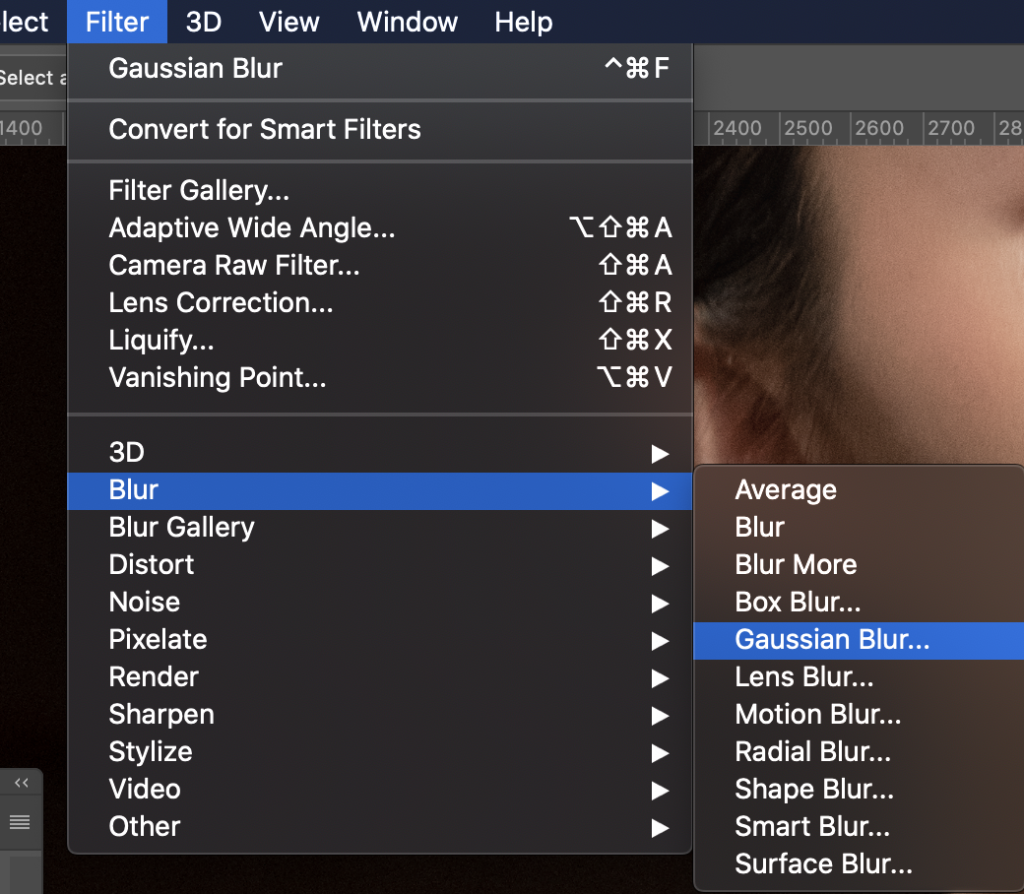
click ok on the dialog to save your action
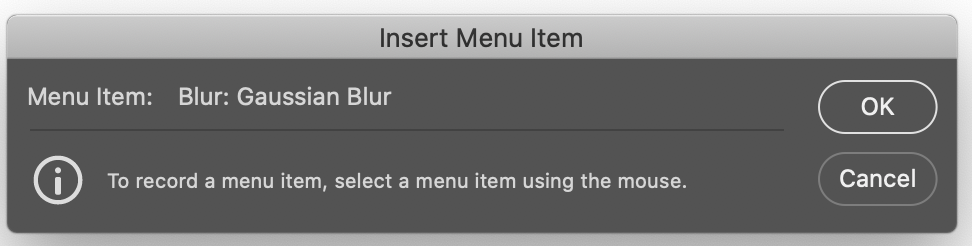
now every time i play the action it brings up the gaussian blur dialog without me having to click through the menus.
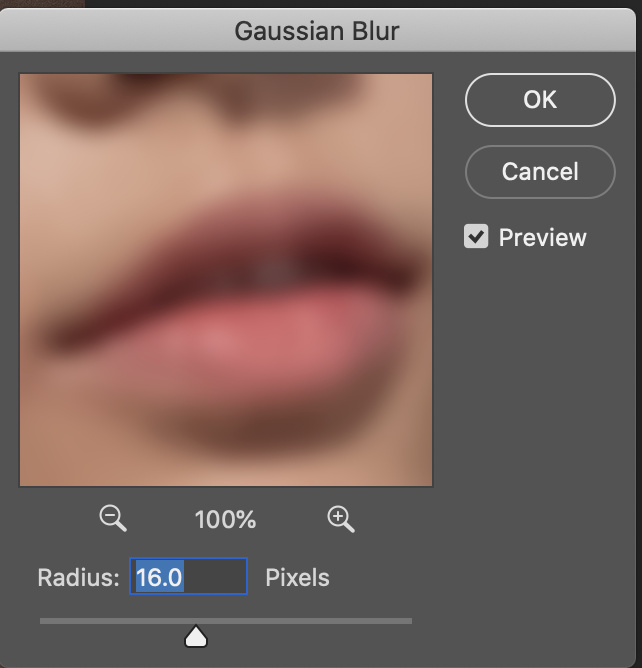
hope that saves you some time. let me know if it helped you!
by Hugh O'Malley, Beauty Photographer and Videographer based in Shanghai